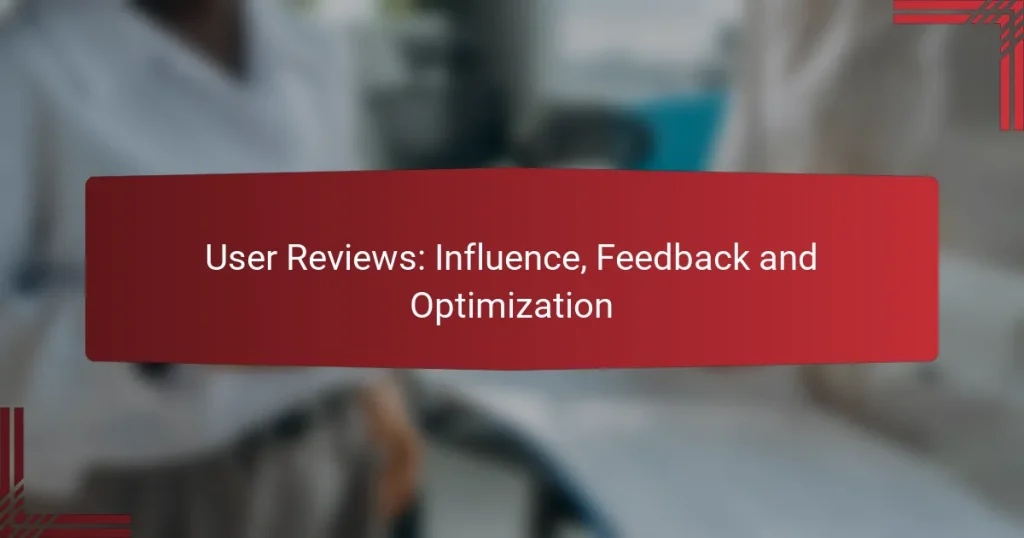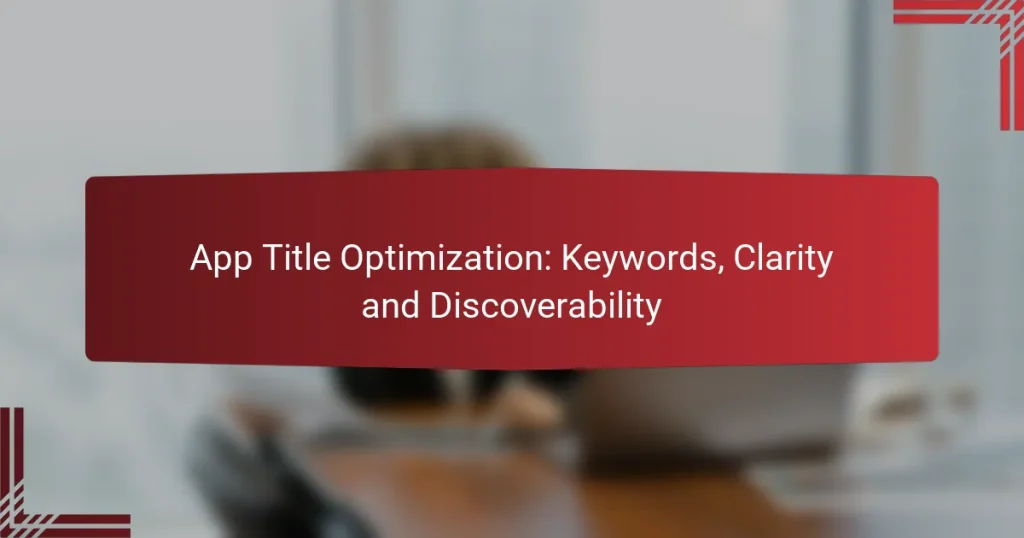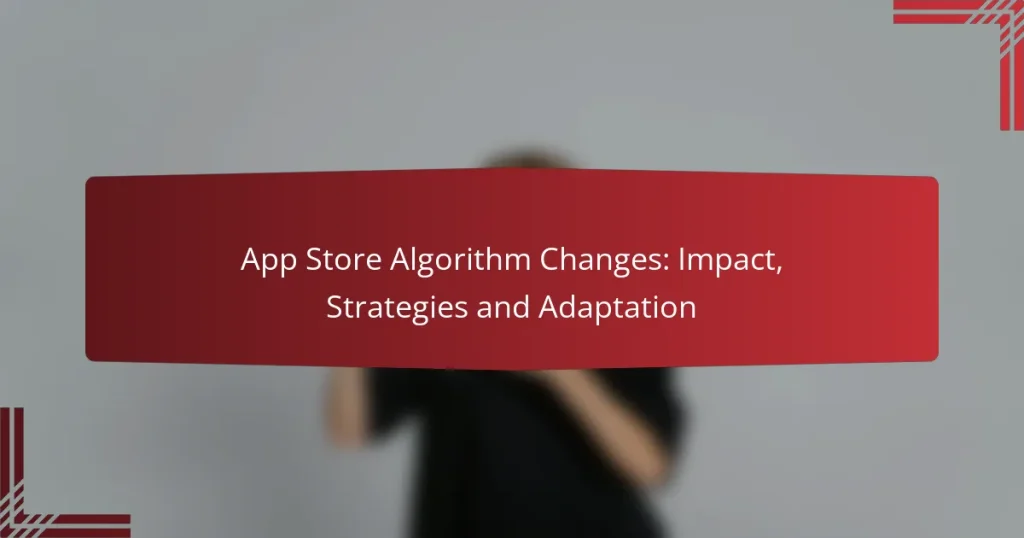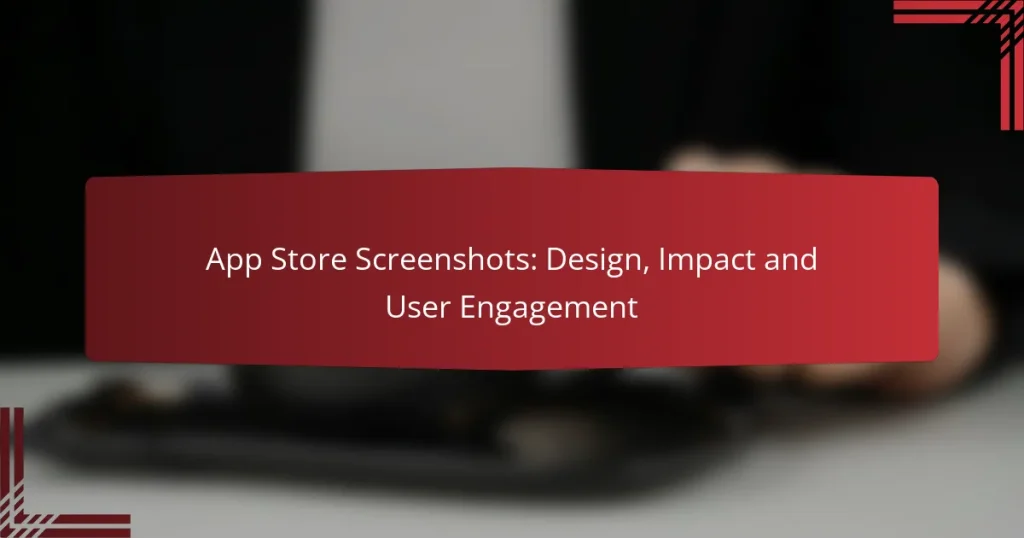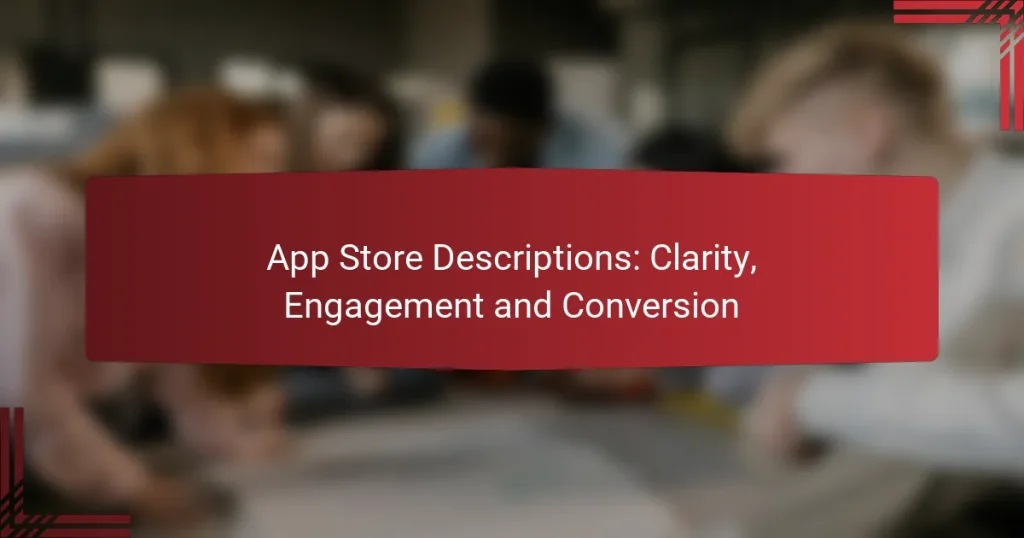App Store listing optimization techniques are essential for increasing an app’s visibility and appeal to potential users. By implementing strategies such as keyword research, compelling titles, and engaging visuals, developers can enhance their app’s chances of being downloaded. Additionally, user reviews and regular updates play a critical role in improving rankings and maintaining user engagement.
A/B Testing: Strategies, Insights and Optimization
App Title Optimization: Keywords, Clarity and Discoverability
App Store Algorithm Changes: Impact, Strategies and Adaptation
App Store Screenshots: Design, Impact and User Engagement
Visual Assets: Impact, Quality and User Engagement
App Store Descriptions: Clarity, Engagement and Conversion
What are effective App Store listing optimization techniques?
Effective App Store listing optimization techniques enhance an app’s visibility and attractiveness to potential users. By focusing on keyword research, compelling titles, high-quality icons, engaging descriptions, and effective screenshots, developers can significantly improve their app’s chances of being downloaded.
Keyword research for app visibility
Keyword research is crucial for improving app visibility in app stores. Identify relevant keywords that potential users might search for, focusing on terms that reflect your app’s core functionality and target audience. Tools like Google Keyword Planner or App Annie can help uncover popular search terms.
Once you have a list of keywords, incorporate them naturally into your app title, description, and metadata. Avoid keyword stuffing, as this can lead to penalties from app stores and deter users from downloading your app.
Compelling app title creation
Your app title is one of the first things users see, making it essential to create a compelling and descriptive name. Aim for a title that is concise, memorable, and includes relevant keywords, ideally within 30 characters to ensure full visibility on all devices.
Consider using a unique element or a strong brand name to differentiate your app from competitors. A well-crafted title can significantly impact your app’s click-through rate and overall downloads.
High-quality app icon design
An eye-catching app icon is vital for attracting users’ attention in crowded app stores. Design an icon that is simple yet distinctive, using bold colors and clear imagery that reflects your app’s purpose. Ensure the icon is scalable and looks good at various sizes.
Test your icon design with potential users to gather feedback on its appeal and clarity. A high-quality icon can enhance your app’s perceived value and encourage downloads.
Engaging app description writing
An engaging app description effectively communicates your app’s features and benefits. Start with a strong opening that captures attention, followed by a clear outline of what the app does and how it solves users’ problems. Use bullet points for easy readability.
Incorporate relevant keywords naturally, but focus on creating a compelling narrative that resonates with potential users. Highlight unique features and include social proof, such as user testimonials or ratings, to build trust.
Utilizing app screenshots effectively
App screenshots are a powerful tool for showcasing your app’s functionality and user interface. Use high-quality images that highlight key features and provide a clear representation of the user experience. Aim for 5-10 screenshots to give users a comprehensive view.
Consider adding captions or annotations to guide users through the screenshots, emphasizing the app’s benefits. A well-curated set of screenshots can significantly improve conversion rates by helping users visualize the app in action.
How can user reviews impact app store rankings?
User reviews significantly influence app store rankings by affecting visibility and credibility. Higher ratings and positive feedback can lead to improved rankings, making the app more discoverable to potential users.
Positive reviews boost visibility
Positive reviews enhance an app’s visibility in app stores, as algorithms often prioritize highly-rated apps. Apps with a higher average rating are more likely to appear in top charts and search results, attracting more downloads.
For instance, an app with a rating above 4.5 stars typically sees a noticeable increase in downloads compared to those rated below 4 stars. This visibility can translate into a substantial increase in user acquisition and retention.
Responding to user feedback
Responding to user feedback can improve user satisfaction and foster loyalty. When developers actively engage with users by addressing concerns or thanking them for positive reviews, it demonstrates commitment and can encourage more favorable ratings.
For example, a prompt response to a negative review can turn a dissatisfied user into a loyal advocate. Aim to respond within a few days to show users their opinions are valued, which can positively influence future reviews and rankings.
What role do app updates play in optimization?
App updates are crucial for optimization as they can significantly impact an app’s visibility and ranking in app stores. Regular updates signal to app stores that the app is actively maintained, which can enhance user engagement and retention.
Frequency of updates affects rankings
The frequency of app updates can directly influence its ranking in app stores. Apps that are updated regularly, ideally every few weeks or months, tend to perform better in search results compared to those that remain stagnant for long periods. This is because app stores favor fresh content and active developers.
To maintain a competitive edge, consider establishing a schedule for updates that aligns with user feedback and feature enhancements. Regular updates not only improve rankings but also foster user trust and satisfaction.
Highlighting new features in updates
When releasing updates, clearly highlighting new features can attract more downloads and improve user retention. Use the update description to showcase significant changes, enhancements, or bug fixes, making it clear why users should download the latest version.
Consider using bullet points in the update notes to make new features stand out. For example, if you introduce a new payment method or a user-friendly interface, emphasize these points to entice potential users. This approach helps in converting existing users and attracting new ones.
How to analyze competitors in the app store?
To effectively analyze competitors in the app store, focus on understanding their strengths and weaknesses, which can inform your own app’s positioning and marketing strategies. This involves examining their app features, user engagement, and overall performance metrics.
Identifying top competitors
Start by searching for apps similar to yours in the app store. Look for those with high download numbers and positive ratings, as they are likely your main competitors. Tools like App Annie or Sensor Tower can help identify these apps based on category and keywords.
Consider not only direct competitors but also apps that serve similar user needs. This broader view can reveal additional insights into market trends and user preferences.
Analyzing competitor keywords
Examine the keywords that top competitors use in their app titles and descriptions. This can be done using keyword research tools like Mobile Action or App Radar, which provide insights into keyword rankings and search volumes.
Focus on identifying high-traffic keywords that are relevant to your app. Aim to incorporate these keywords strategically in your own app listing to improve visibility and search rankings.
Reviewing competitor user feedback
Read through user reviews and ratings of competitor apps to understand what users appreciate and what they dislike. Pay attention to common themes, such as features that users frequently mention or issues that lead to negative feedback.
Consider creating a simple table to compare key feedback points across competitors. This can help you identify gaps in the market that your app could fill, as well as features that you might want to avoid or improve upon.
What metrics should be tracked for optimization success?
To gauge the success of your app store optimization efforts, focus on key metrics that reflect user engagement and conversion. Tracking app download rates, user retention statistics, and conversion rates from views to downloads provides a comprehensive view of your app’s performance.
App download rates
App download rates indicate how many users are installing your app after viewing its listing. A higher download rate suggests effective marketing and appealing app presentation. Aim for a download rate that is competitive within your app category, typically ranging from 10% to 30% for well-optimized listings.
To improve download rates, regularly update your app’s visuals, descriptions, and keywords. A/B testing different elements can help identify what resonates best with potential users.
User retention statistics
User retention statistics measure how many users continue to engage with your app over time. High retention rates, often above 30% after the first week, indicate that users find value in your app. Focus on enhancing user experience and providing regular updates to maintain engagement.
Consider implementing push notifications or in-app messages to encourage users to return. Monitoring user feedback can also guide improvements that enhance retention.
Conversion rates from views to downloads
Conversion rates from views to downloads reflect the percentage of users who download your app after viewing its listing. A good conversion rate typically falls between 20% and 50%. This metric helps assess the effectiveness of your app’s presentation and marketing strategies.
To boost conversion rates, ensure that your app description is clear and compelling. Use high-quality images and videos to showcase features, and consider optimizing your app’s title and keywords for better visibility in search results.
How can localization enhance app store performance?
Localization can significantly improve app store performance by tailoring the app’s presentation to meet the cultural and linguistic preferences of target users. This approach increases visibility, user engagement, and ultimately downloads by making the app more relatable and accessible to diverse audiences.
Translating app metadata
Translating app metadata involves converting the app’s title, description, keywords, and other relevant information into the local language. This ensures that potential users can easily understand the app’s purpose and features. It’s crucial to use culturally appropriate language and phrases that resonate with the local audience.
Consider using professional translation services rather than automated tools to maintain quality. Additionally, regularly update the metadata to reflect changes in local trends or user feedback, which can further enhance discoverability.
Adapting marketing strategies for local audiences
Adapting marketing strategies involves customizing promotional content and campaigns to align with local customs, values, and preferences. This may include using local celebrities, regional events, or culturally relevant themes in advertisements. Understanding local social media platforms and user behavior is essential for effective outreach.
For example, a campaign in the U.S. might focus on social media influencers, while in some European countries, traditional media may still hold significant sway. Always test different approaches to see what resonates best with the local audience, and be prepared to pivot based on performance metrics.
What are emerging trends in app store optimization?
Emerging trends in app store optimization (ASO) focus on enhancing visibility and user engagement through advanced techniques. Key trends include the use of artificial intelligence for keyword optimization, personalized app experiences, and the integration of video content in listings.
Increased use of AI for keyword optimization
Artificial intelligence is revolutionizing keyword optimization by analyzing user behavior and search patterns. This technology helps identify high-performing keywords that resonate with target audiences, allowing developers to refine their app descriptions and metadata effectively.
For instance, tools powered by AI can suggest keywords based on current trends, user reviews, and competitor analysis. This can lead to a more focused approach, improving the chances of ranking higher in search results.
Personalized user experiences
Personalization is becoming crucial in ASO, as users expect tailored experiences. Apps that adapt their content and features based on user preferences can enhance engagement and retention rates.
Implementing user feedback mechanisms and utilizing data analytics can help developers understand what features users value most. For example, offering localized content or personalized recommendations can significantly improve user satisfaction.
Integration of video content
Video content is increasingly important in app store listings, as it captures user attention more effectively than static images. Engaging videos can demonstrate app features and benefits, leading to higher conversion rates.
Developers should consider creating short, informative videos that highlight key functionalities and user experiences. Keeping videos concise—around 30 to 60 seconds—ensures that potential users remain engaged without losing interest.