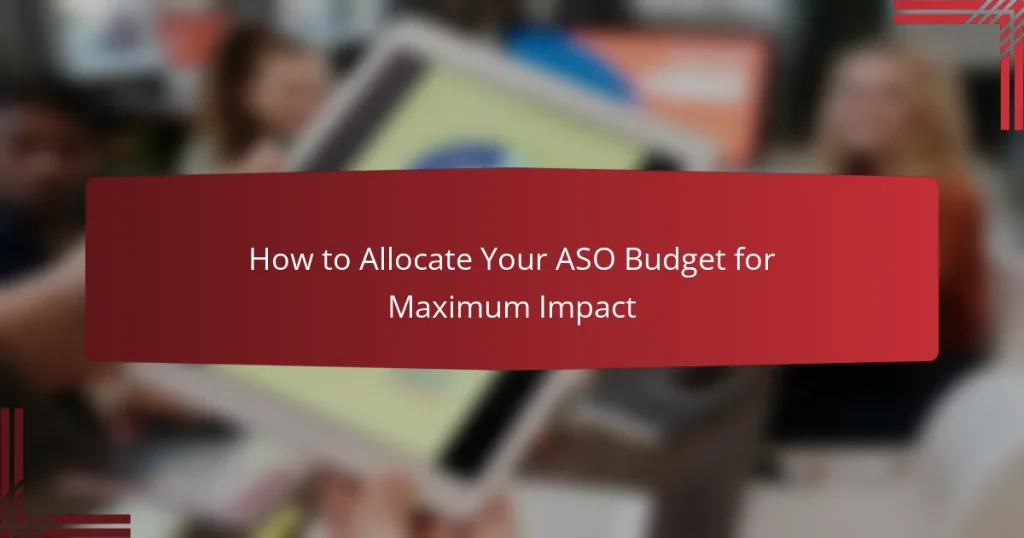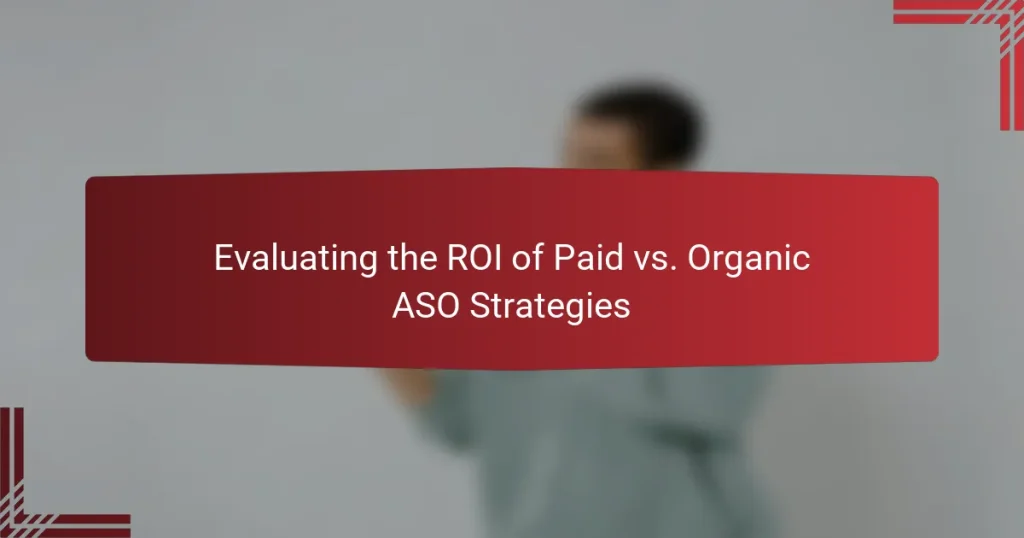Cost-effective app store optimization (ASO) strategies are essential for enhancing your app’s visibility and driving downloads without incurring significant costs. By focusing on keyword optimization, refining app titles and visuals, managing user feedback, and localizing descriptions, you can effectively increase user engagement and improve your app’s performance in the competitive app marketplace.
How to Allocate Your ASO Budget for Maximum Impact
Evaluating the ROI of Paid vs. Organic ASO Strategies
Cost-Effective Tools for App Store Optimization
Budget-Friendly ASO Techniques for Startups
How to Optimize Your App Store Presence Without Breaking the Bank
What are the best cost-effective app store optimization strategies?
Cost-effective app store optimization (ASO) strategies focus on enhancing visibility and increasing downloads without significant financial investment. Key approaches include optimizing keywords, improving app titles and visuals, managing user feedback, and localizing app descriptions.
Keyword optimization
Keyword optimization involves researching and selecting relevant keywords that potential users are likely to search for. Use tools like Google Keyword Planner or App Annie to identify high-traffic keywords that align with your app’s features. Aim to incorporate these keywords naturally in your app description and metadata.
Regularly update your keyword strategy based on performance analytics to ensure you are targeting the most effective terms. Avoid keyword stuffing, as it can lead to penalties from app stores.
App title and subtitle enhancements
Your app title and subtitle are critical for both search visibility and user appeal. Ensure your title includes primary keywords while remaining catchy and memorable. The subtitle should succinctly describe your app’s main function or unique selling point.
Consider A/B testing different title and subtitle combinations to see which versions yield higher conversion rates. Keep in mind that titles have character limits, so prioritize clarity and relevance.
Visual assets improvement
High-quality visual assets, including app icons, screenshots, and promotional videos, significantly impact user engagement. Ensure your app icon is distinctive and visually appealing to stand out in crowded app stores. Use screenshots to highlight key features and user benefits.
Consider creating a short video that demonstrates your app’s functionality and user experience. This can increase conversion rates, as users often prefer visual content over text.
User reviews and ratings management
Managing user reviews and ratings is essential for maintaining a positive app reputation. Encourage satisfied users to leave positive reviews and respond promptly to negative feedback. This engagement shows potential users that you value their opinions and are committed to improving the app.
Regularly monitor your app’s ratings and reviews to identify common issues or areas for improvement. Implementing user suggestions can enhance your app’s quality and lead to better ratings over time.
Localized app descriptions
Localizing your app description can significantly improve its appeal in different markets. Translate your app’s title, description, and keywords into the local language while considering cultural nuances. This approach helps you connect with users on a personal level.
Utilize local app store optimization tools to ensure that your localized content is optimized for search within that specific market. This can lead to increased visibility and downloads in non-English speaking regions.
How can keyword optimization improve app visibility?
Keyword optimization enhances app visibility by ensuring that your app appears in relevant search results. By strategically selecting and using keywords that potential users are searching for, you can increase the likelihood of downloads and user engagement.
Long-tail keyword targeting
Long-tail keywords are specific phrases that typically consist of three or more words. Targeting these keywords can lead to higher conversion rates since they attract users with specific intents. For example, instead of targeting “fitness app,” consider “best fitness app for home workouts.”
To effectively utilize long-tail keywords, conduct research to identify phrases that have lower competition but sufficient search volume. Tools like Google Keyword Planner or App Annie can help you find these valuable keywords.
Competitor keyword analysis
Analyzing competitor keywords involves examining the keywords that similar apps are ranking for. This can provide insights into successful strategies and help you identify gaps in your own keyword usage. Use tools like Sensor Tower or SEMrush to gather data on competitor performance.
When conducting competitor analysis, focus on both high-ranking keywords and those with moderate traffic that your app can realistically compete for. This approach allows you to refine your keyword strategy and potentially capture a share of the market that your competitors may be overlooking.
What role do app titles and subtitles play in ASO?
App titles and subtitles are crucial for App Store Optimization (ASO) as they directly influence discoverability and user engagement. A well-crafted title can enhance search visibility while a compelling subtitle can clarify the app’s purpose and attract potential users.
Increased discoverability
App titles and subtitles significantly impact how easily users can find your app in app stores. Including relevant keywords in these elements can improve search rankings, making it more likely that users will discover your app when searching for related terms. Aim to incorporate primary keywords naturally without making the title or subtitle feel forced.
For example, if your app is a fitness tracker, a title like “FitTrack: Your Personal Fitness Companion” utilizes both a keyword (“fitness”) and a clear descriptor. Regularly review and update these elements based on keyword trends to maintain optimal visibility.
Branding and user engagement
Effective app titles and subtitles also play a vital role in branding and user engagement. A memorable title can help establish a strong brand identity, making it easier for users to recall and recommend your app. Subtitles can further enhance this by conveying the app’s unique selling points or features.
Consider using action-oriented language in your subtitle to engage users. For instance, “FitTrack: Get Fit, Stay Motivated” not only describes the app but also encourages users to take action. Avoid generic phrases that do not differentiate your app from competitors, as these can dilute brand recognition and user interest.
How can visual assets impact app downloads?
Visual assets play a crucial role in influencing app downloads by capturing user attention and conveying the app’s value quickly. High-quality images and engaging icons can significantly enhance the first impression, leading to higher conversion rates.
High-quality screenshots
High-quality screenshots are essential for showcasing an app’s features and user interface. They should be clear, well-lit, and highlight the most appealing aspects of the app. Aim for a range of 3 to 5 screenshots that demonstrate key functionalities and user experiences.
Consider using captions to explain what users can do within the app. This can guide potential users and clarify the app’s benefits, making it easier for them to envision using it. Avoid cluttered images; simplicity often leads to better engagement.
Engaging app icons
An engaging app icon is often the first visual element users encounter, making it vital for attracting downloads. The icon should be distinctive, simple, and reflective of the app’s purpose. Use bold colors and clear imagery to ensure visibility, especially on smaller screens.
Test different designs to see which resonates best with your target audience. A/B testing can help determine which icon leads to higher click-through rates. Remember, an effective icon can increase visibility in crowded app stores, ultimately driving more downloads.
What strategies can enhance user reviews and ratings?
Enhancing user reviews and ratings involves actively encouraging feedback and effectively responding to existing reviews. These strategies can significantly improve your app’s visibility and credibility in app stores.
Encouraging user feedback
To boost user feedback, prompt users to leave reviews after positive interactions with your app. For instance, consider implementing in-app messages or notifications that ask for reviews after a user completes a task or achieves a milestone.
Offering incentives, such as discounts or exclusive content, can also motivate users to share their experiences. However, ensure that these incentives comply with app store guidelines to avoid penalties.
Responding to reviews
Responding to user reviews, both positive and negative, shows that you value user input and are committed to improving their experience. Acknowledge positive feedback with gratitude and address any concerns raised in negative reviews promptly and professionally.
When responding, maintain a polite tone and provide solutions or updates that address the issues mentioned. This approach not only helps retain existing users but can also influence potential users who read your reviews.
How does localization affect app store performance?
Localization significantly enhances app store performance by tailoring the app’s content and marketing to specific regional audiences. This practice can lead to improved visibility, higher download rates, and better user engagement by addressing the unique preferences and cultural nuances of different markets.
Targeting regional markets
Targeting regional markets involves identifying specific geographical areas where your app can gain traction. Consider factors such as local competition, user demographics, and cultural trends. For example, an app that focuses on fitness may perform better in urban areas with a high concentration of health-conscious individuals.
To effectively target these markets, conduct thorough market research to understand local needs and preferences. Utilize tools like Google Trends or App Annie to analyze regional app usage patterns and adjust your marketing strategies accordingly.
Language-specific optimizations
Language-specific optimizations are crucial for making your app accessible and appealing to non-English speaking users. This includes translating app descriptions, keywords, and in-app content into the local language. Ensure that translations are culturally relevant and resonate with the target audience.
In addition to translation, consider localizing graphics and user interfaces to reflect regional aesthetics. For instance, colors and symbols may have different meanings across cultures, which can impact user perception and engagement. Regularly update your app’s content to align with local trends and user feedback.