Monitoring competitor app performance is essential for businesses seeking to enhance their strategies and stay ahead in the market. Utilizing effective tools allows for the analysis of key metrics such as user engagement, retention rates, and conversion rates, providing a comprehensive understanding of both one’s own app and those of competitors. By gaining insights into market trends and user preferences, companies can identify opportunities for improvement and optimize their offerings accordingly.

What are the best competitor app performance monitoring tools?
The best competitor app performance monitoring tools provide insights into app metrics, user engagement, and market trends. These tools help businesses analyze their competitors’ performance and optimize their own strategies accordingly.
App Annie
App Annie is a leading app analytics platform that offers comprehensive data on app downloads, revenue, and user engagement. It provides insights into market trends and competitor performance, making it easier to benchmark against industry standards.
Users can access a variety of metrics, including app store rankings, user demographics, and usage patterns. This data can help businesses identify growth opportunities and refine their marketing strategies.
Sensor Tower
Sensor Tower specializes in mobile app analytics and store optimization, offering tools for tracking app performance and market intelligence. It provides detailed insights into app downloads, revenue estimates, and user reviews.
With Sensor Tower, businesses can analyze competitors’ marketing strategies and identify successful keywords and ad campaigns. This information is crucial for improving app visibility and user acquisition efforts.
SimilarWeb
SimilarWeb provides a broad range of analytics, including web and app traffic insights. It allows users to compare app performance metrics against competitors, offering a holistic view of market positioning.
Key features include traffic sources, user engagement metrics, and audience demographics. This data helps businesses understand user behavior and refine their targeting strategies effectively.
Apptopia
Apptopia focuses on app market intelligence, providing data on downloads, revenue, and user engagement across various platforms. It offers competitive analysis tools that help businesses track their competitors’ performance in real-time.
Users can leverage Apptopia’s insights to identify trends and forecast future performance, which is essential for strategic planning and resource allocation.
Mobile Action
Mobile Action is an app marketing platform that offers tools for app store optimization, keyword tracking, and competitor analysis. It provides actionable insights into app performance and market trends.
With Mobile Action, businesses can monitor their competitors’ keyword strategies and optimize their own app listings to improve visibility and downloads. This tool is particularly useful for identifying gaps in the market and capitalizing on them.
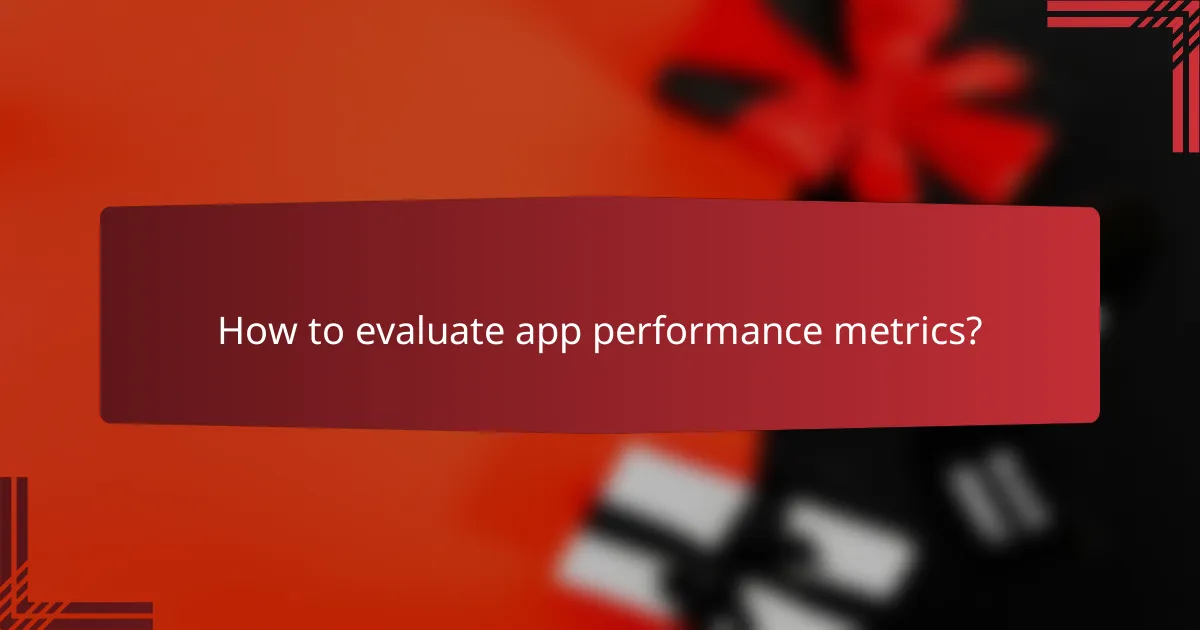
How to evaluate app performance metrics?
Evaluating app performance metrics involves analyzing various indicators that reflect how well an app is functioning and how users are interacting with it. Key metrics include user engagement, retention rates, and conversion rates, which together provide a comprehensive view of an app’s effectiveness and areas for improvement.
Key Performance Indicators (KPIs)
Key Performance Indicators (KPIs) are essential metrics that help gauge the success of an app. Common KPIs include load time, crash rate, and user satisfaction scores. For instance, aiming for a load time under two seconds can significantly enhance user experience.
When selecting KPIs, focus on those that align with your app’s goals. For example, if your app is designed for e-commerce, tracking sales conversion rates and average order value would be critical. Regularly reviewing these KPIs allows for timely adjustments to improve overall performance.
User Engagement Metrics
User engagement metrics measure how actively users interact with your app. Important metrics include daily active users (DAU), session length, and frequency of use. For instance, a DAU to monthly active users (MAU) ratio above 20% typically indicates strong engagement.
To enhance user engagement, consider implementing features like push notifications or gamification elements. Monitoring these metrics helps identify trends and user preferences, allowing for targeted improvements that can boost overall satisfaction.
Retention Rates
Retention rates indicate the percentage of users who continue to use the app over time. A common benchmark is to aim for a retention rate of at least 40% after the first month. High retention rates suggest that users find value in the app, while low rates may signal issues that need addressing.
To improve retention, focus on onboarding experiences and ongoing user support. Regularly collecting user feedback can also provide insights into why users may disengage, enabling you to make necessary adjustments to keep them engaged.
Conversion Rates
Conversion rates measure the percentage of users who complete a desired action, such as making a purchase or signing up for a newsletter. A typical conversion rate for mobile apps ranges from 1% to 5%, depending on the industry and app type. Understanding this metric is crucial for assessing the effectiveness of your app’s design and marketing strategies.
To optimize conversion rates, consider A/B testing different features, such as call-to-action buttons or layout designs. Analyzing user behavior can also reveal bottlenecks in the conversion process, allowing you to streamline the user journey and increase overall conversions.
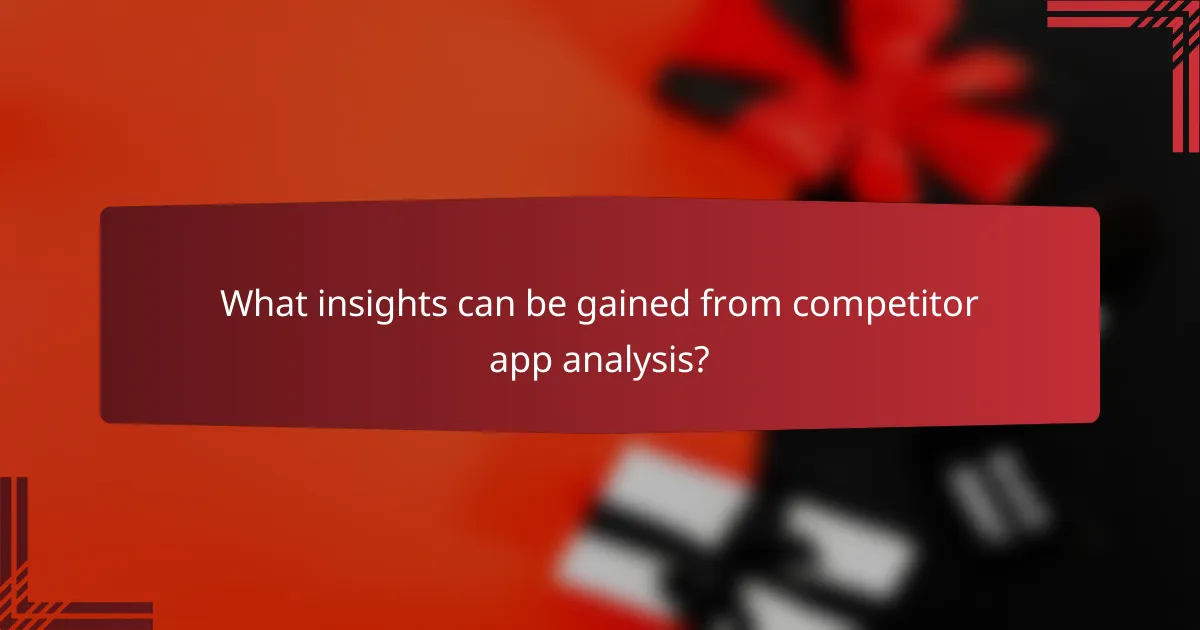
What insights can be gained from competitor app analysis?
Competitor app analysis provides valuable insights into market dynamics, user preferences, and feature effectiveness. By examining competitors, businesses can identify strengths and weaknesses, allowing for strategic improvements and better positioning in the market.
Market Positioning
Understanding market positioning involves analyzing how competitors present themselves in the app marketplace. This includes their branding, target audience, and unique selling propositions. For instance, a competitor may focus on premium features for a niche audience, while another might prioritize affordability for a broader user base.
To assess market positioning, consider factors such as app store rankings, user reviews, and promotional strategies. Tools like App Annie or Sensor Tower can provide insights into visibility and positioning trends over time.
User Demographics
Analyzing user demographics helps identify who is using competitor apps and why. This includes age, gender, location, and interests, which can inform your marketing and development strategies. For example, if a competitor’s app is popular among young adults in urban areas, targeting similar demographics could be beneficial.
Utilize analytics tools to gather demographic data, and consider conducting surveys or user interviews to gain deeper insights into user motivations and preferences. This information can guide feature development and marketing campaigns.
Feature Comparison
Feature comparison involves evaluating the functionalities offered by competitor apps against your own. Identify key features that attract users and assess how they enhance user experience. For example, if a competitor offers seamless social media integration, it may draw users seeking connectivity.
Create a comparison matrix to visualize features side by side. Highlight unique features that differentiate your app and consider user feedback to prioritize enhancements. Regularly updating your feature set based on competitor analysis can keep your app competitive.
Pricing Strategies
Pricing strategies are crucial for understanding how competitors monetize their apps. This includes subscription models, one-time purchases, and freemium options. Analyzing these strategies can reveal pricing trends and user willingness to pay.
Consider conducting a pricing analysis to determine average price points within your niche. Tools like Apptopia can help track competitor pricing changes. Be mindful of user feedback regarding value perception, as this can inform your own pricing strategy and promotional offers.

How to choose the right monitoring tool for your needs?
Selecting the right monitoring tool involves assessing your specific requirements, including the features you need, your budget, and user feedback. A well-chosen tool can enhance your ability to track competitor app performance effectively.
Feature Set Comparison
When comparing monitoring tools, focus on essential features such as real-time analytics, user engagement metrics, and performance tracking. Some tools offer advanced capabilities like A/B testing and heatmaps, which can provide deeper insights into user behavior.
Consider creating a checklist of must-have features versus nice-to-have ones. For instance, if your primary goal is to monitor app crashes, prioritize tools that excel in error tracking and reporting.
Pricing Models
Monitoring tools typically offer various pricing models, including subscription-based, pay-per-use, or one-time fees. Subscription models often range from $10 to several hundred dollars per month, depending on the features and scale.
Evaluate whether the pricing aligns with your budget and expected usage. Some tools provide free trials or tiered pricing, allowing you to start small and scale up as your needs grow.
User Reviews and Ratings
User reviews can provide valuable insights into the effectiveness and reliability of monitoring tools. Look for platforms that aggregate reviews, such as G2 or Capterra, to get a comprehensive view of user experiences.
Pay attention to common themes in reviews, such as ease of use, customer support quality, and integration capabilities. This feedback can help you avoid tools that may not meet your expectations or requirements.
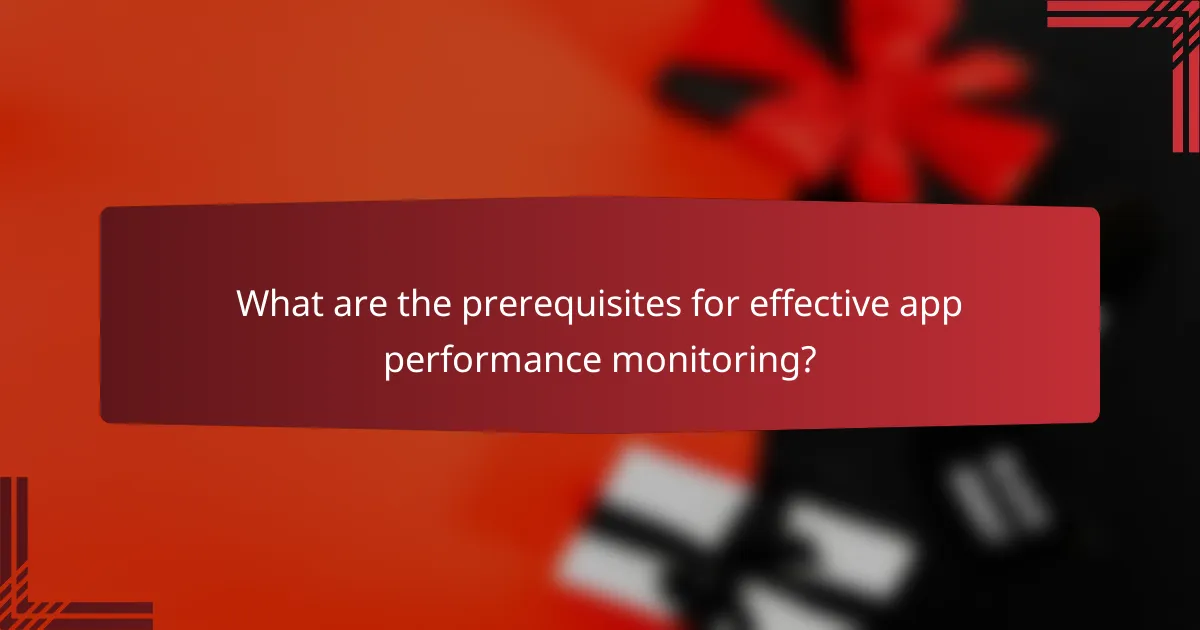
What are the prerequisites for effective app performance monitoring?
Effective app performance monitoring requires a clear understanding of the key metrics to track and the tools available for data collection. Establishing a baseline for performance and identifying user experience goals are essential steps in this process.
Data Collection Methods
Data collection methods are crucial for gathering insights on app performance. Common approaches include using analytics tools, server logs, and user feedback. Each method has its strengths; for example, analytics tools provide real-time data, while server logs can offer in-depth historical insights.
When selecting data collection methods, consider the type of information needed. For instance, if you want to track user engagement, tools like Google Analytics or Mixpanel can be effective. Ensure that the methods you choose comply with local regulations, such as GDPR in Europe, to protect user privacy.
Understanding User Behavior
Understanding user behavior is vital for optimizing app performance. Analyzing how users interact with your app can reveal pain points and areas for improvement. Key metrics to focus on include session duration, bounce rates, and user retention.
To gain insights into user behavior, consider employing A/B testing to compare different app versions. This approach can help identify which features resonate best with users. Additionally, gathering qualitative feedback through surveys can provide context to the quantitative data, allowing for more informed decisions on app enhancements.

What are the emerging trends in app performance monitoring?
Emerging trends in app performance monitoring focus on real-time analytics, user experience optimization, and the integration of artificial intelligence. These trends aim to enhance the efficiency of applications and improve user satisfaction by providing actionable insights and predictive capabilities.
Real-time analytics
Real-time analytics allows developers to monitor app performance as it happens, enabling immediate responses to issues. This trend emphasizes the importance of low-latency data processing, which can significantly reduce downtime and enhance user experience.
Tools like Google Analytics and New Relic provide dashboards that display live metrics, such as response times and error rates. By leveraging these insights, teams can quickly identify and address performance bottlenecks, ensuring a smoother user journey.
User experience optimization
User experience optimization is increasingly prioritized in app performance monitoring, as it directly impacts user retention and satisfaction. Metrics such as load times, interaction delays, and crash reports are critical in assessing how users engage with an application.
Implementing user feedback loops and A/B testing can help refine app interfaces and functionalities. For instance, reducing load times to under two seconds can lead to significant improvements in user engagement and conversion rates.
Integration of artificial intelligence
The integration of artificial intelligence in app performance monitoring is transforming how data is analyzed and utilized. AI algorithms can predict potential performance issues based on historical data, allowing for proactive measures before problems escalate.
For example, machine learning models can analyze patterns in user behavior to optimize resource allocation and improve response times. This predictive approach not only enhances performance but also reduces operational costs by minimizing downtime and resource wastage.


