Effective reporting on App Store performance is crucial for understanding user engagement and revenue generation. By focusing on key metrics such as download rates, user retention, and average revenue per user (ARPU), developers can gain valuable insights to enhance their app’s visibility and profitability. Implementing strategies like App Store Optimization (ASO) and managing app reviews can further improve discoverability in a competitive marketplace.

How to analyze App Store performance metrics?
To analyze App Store performance metrics, focus on key indicators that reflect user engagement and revenue generation. Understanding these metrics helps optimize your app’s visibility and profitability in the competitive app marketplace.
Key performance indicators (KPIs)
Key performance indicators (KPIs) for App Store performance include downloads, active users, retention rates, and revenue. Tracking these metrics provides insights into user behavior and app success. For instance, a retention rate above 30% is often considered strong, indicating users find value in your app.
Additionally, conversion rates from views to downloads can highlight the effectiveness of your app’s marketing strategies. Aim for a conversion rate of 20% or higher to ensure your app is appealing to potential users.
Tools for performance analysis
Utilize tools like App Annie, Sensor Tower, and Google Play Console for comprehensive performance analysis. These platforms offer analytics on downloads, revenue, and user demographics, helping you make informed decisions. Many tools provide free trials, allowing you to test their features before committing.
Consider using A/B testing tools to experiment with different app store listings. This can help identify which visuals and descriptions resonate best with your target audience, ultimately improving your conversion rates.
Data sources for insights
Data sources for insights into App Store performance include user reviews, competitor analysis, and market research reports. User reviews can reveal strengths and weaknesses in your app, guiding future improvements. Pay attention to common themes in feedback to prioritize updates effectively.
Competitor analysis is crucial; tools like SimilarWeb can provide insights into competitors’ performance metrics. Understanding their strengths can help you identify opportunities to differentiate your app and capture market share.

What are the essential metrics for App Store success?
The essential metrics for App Store success include download rates, user retention rates, and average revenue per user (ARPU). These metrics provide insights into how well an app is performing and where improvements can be made to enhance overall success.
Download rates
Download rates measure how many times an app has been downloaded over a specific period. This metric is crucial as it indicates the app’s popularity and market reach. A higher download rate often correlates with effective marketing strategies and user interest.
To improve download rates, focus on optimizing your app store listing with relevant keywords, engaging visuals, and compelling descriptions. Regularly updating the app and promoting it through social media can also help attract more users.
User retention rates
User retention rates indicate the percentage of users who continue to use the app over time. High retention rates suggest that users find value in the app, which is essential for long-term success. Typically, a retention rate above 20% after 30 days is considered good.
To enhance user retention, prioritize user experience by providing regular updates, addressing user feedback, and implementing features that encourage ongoing engagement. Consider using push notifications to remind users of the app’s value and new features.
Average revenue per user (ARPU)
Average revenue per user (ARPU) calculates the revenue generated per user over a specific timeframe, typically monthly or annually. This metric helps assess the app’s monetization effectiveness and overall financial health. A higher ARPU indicates better monetization strategies.
To increase ARPU, explore various monetization options such as in-app purchases, subscriptions, or ad placements. Understanding user behavior can also help tailor offers that resonate with your audience, maximizing revenue potential.
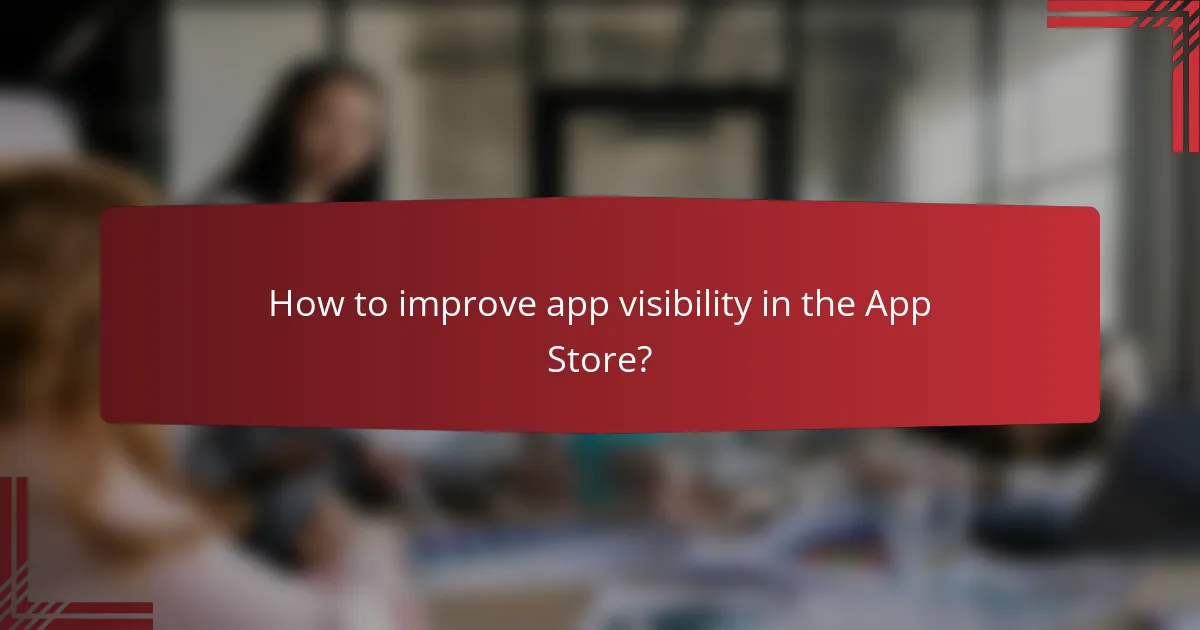
How to improve app visibility in the App Store?
Improving app visibility in the App Store involves optimizing your app’s presence through various strategies that enhance discoverability. Key methods include effective App Store Optimization (ASO), utilizing keyword research tools, and actively managing app reviews.
App Store Optimization (ASO) techniques
App Store Optimization (ASO) techniques focus on enhancing your app’s ranking in search results and increasing conversion rates. Key elements include optimizing the app title, description, and visual assets like icons and screenshots to attract users.
Consider using relevant keywords in your app title and description to improve searchability. Regularly updating your app with new features and maintaining a high-quality user experience can also positively impact visibility.
Keyword research tools
Keyword research tools help identify the most effective keywords to use in your app’s metadata. Tools like Sensor Tower, App Annie, and Mobile Action provide insights into popular search terms and competition levels.
When selecting keywords, aim for a mix of high-volume and less competitive terms. This strategy can help your app rank higher in searches, making it more likely to be discovered by potential users.
Importance of app reviews
App reviews play a crucial role in improving visibility and credibility in the App Store. Positive reviews can enhance your app’s ranking, while negative feedback can deter potential users.
Encourage satisfied users to leave reviews and respond to feedback promptly. This engagement not only boosts your app’s reputation but also provides valuable insights for future improvements.

What are the best practices for reporting App Store insights?
Effective reporting of App Store insights involves establishing a consistent framework that highlights key performance metrics and trends. By focusing on regular schedules, data visualization, and competitive benchmarking, you can derive actionable insights that drive app performance.
Regular reporting schedules
Setting a regular reporting schedule is crucial for tracking App Store performance over time. Monthly or quarterly reports can help identify trends, seasonal variations, and the impact of marketing campaigns. Consistency in reporting allows for better comparison and analysis of data.
Consider using a calendar to mark key reporting dates and align them with product updates or marketing initiatives. This ensures that insights are timely and relevant, enabling swift decision-making.
Visualizing data effectively
Effective data visualization enhances understanding and communication of App Store insights. Use charts, graphs, and dashboards to present key metrics such as downloads, user ratings, and revenue trends. Visual tools can simplify complex data, making it easier for stakeholders to grasp performance at a glance.
When creating visualizations, prioritize clarity and relevance. Use color coding to highlight important changes or trends, and ensure that your visuals are tailored to your audience’s needs. Tools like Tableau or Google Data Studio can facilitate the creation of engaging reports.
Benchmarking against competitors
Benchmarking your app’s performance against competitors provides context and identifies areas for improvement. Analyze metrics such as download rates, user engagement, and retention to understand how your app stacks up in the market. This competitive analysis can inform your strategy and highlight best practices.
To conduct effective benchmarking, select a few key competitors and gather data on their performance. Consider tools like App Annie or Sensor Tower for comprehensive insights. Regularly updating your benchmarks will help you stay informed about market shifts and emerging trends.
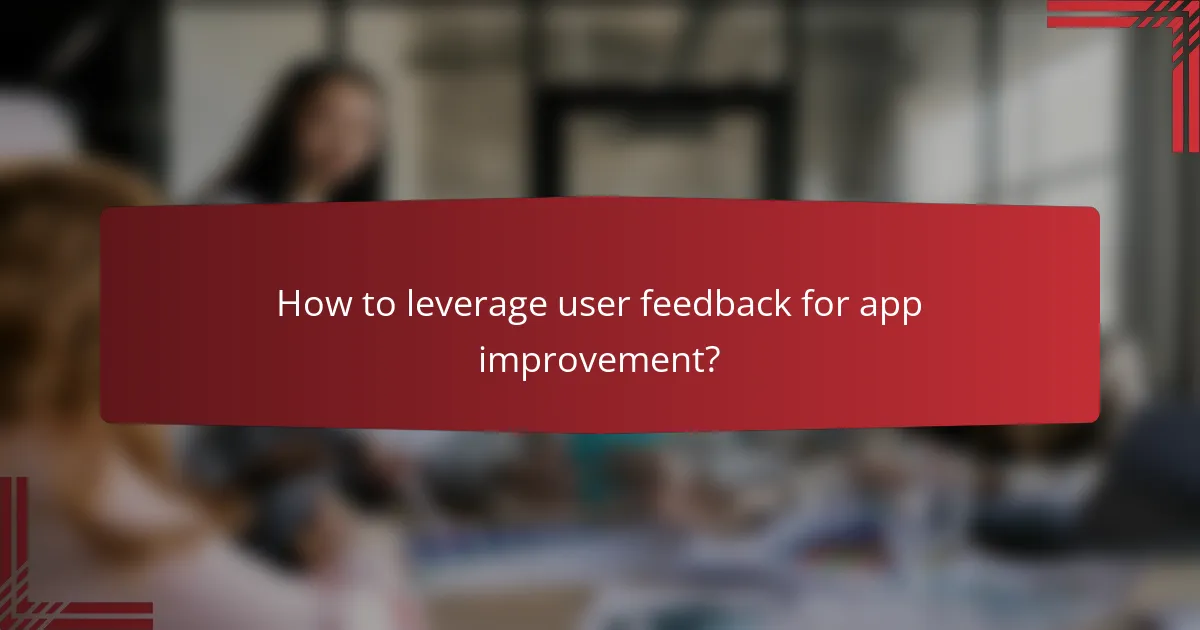
How to leverage user feedback for app improvement?
Leveraging user feedback is essential for enhancing app performance and user satisfaction. By systematically analyzing reviews, implementing suggestions, and monitoring social media, developers can make informed decisions that lead to meaningful improvements.
Analyzing user reviews
Start by collecting user reviews from app stores and feedback platforms. Look for common themes in ratings and comments, focusing on both positive and negative feedback. This can reveal critical areas for improvement as well as features that users appreciate.
Utilize sentiment analysis tools to quantify user sentiments and identify trends over time. This data can help prioritize which issues to address first based on their frequency and impact on user experience.
Implementing user suggestions
Once you have identified key suggestions from users, create a plan to implement the most feasible and impactful changes. Prioritize suggestions that align with your app’s goals and user needs, ensuring that resources are allocated effectively.
Communicate back to users about the changes being made based on their feedback. This not only fosters a sense of community but also encourages further engagement and suggestions in the future.
Monitoring social media mentions
Social media is a valuable source of real-time feedback. Use social listening tools to track mentions of your app across various platforms. This can help you gauge public perception and identify issues that may not be reported in app reviews.
Engage with users who mention your app on social media, addressing concerns and thanking them for positive feedback. This proactive approach can enhance brand loyalty and provide insights into user sentiment that can guide future updates.
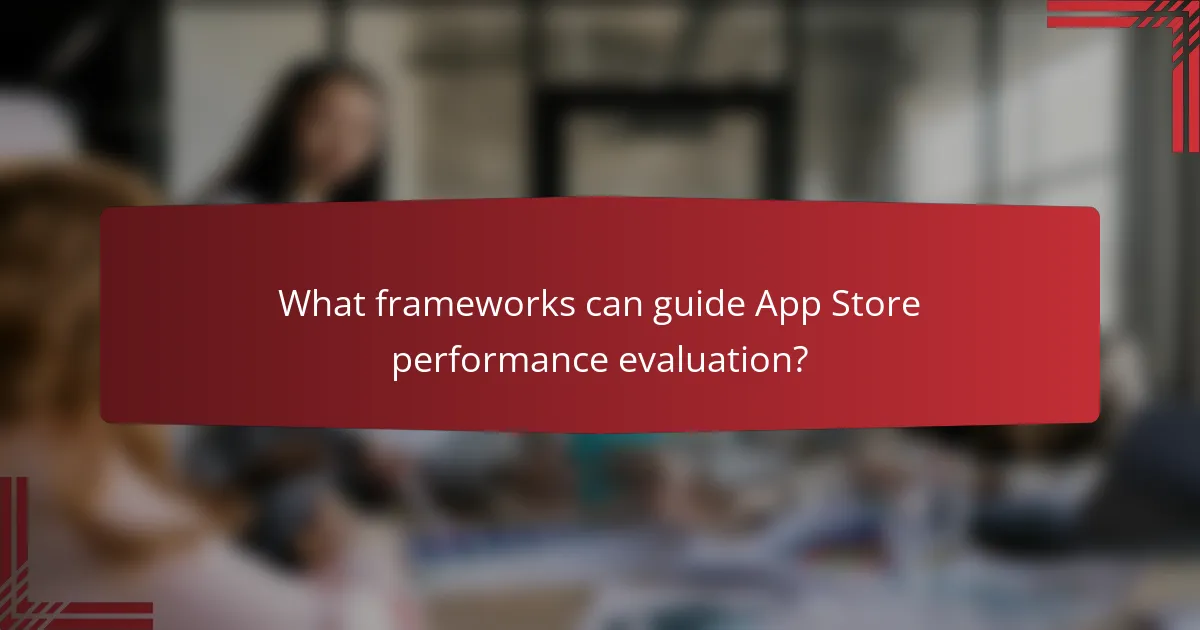
What frameworks can guide App Store performance evaluation?
Frameworks for evaluating App Store performance focus on key metrics and insights that drive app visibility and user engagement. Utilizing structured approaches like SWOT analysis helps identify strengths, weaknesses, opportunities, and threats, enabling developers to make informed decisions for optimization.
SWOT analysis for apps
SWOT analysis is a strategic tool that assesses an app’s strengths, weaknesses, opportunities, and threats. By examining these four areas, developers can gain a comprehensive understanding of their app’s market position and potential for growth.
Strengths might include unique features, strong user reviews, or effective marketing strategies. Weaknesses could involve high uninstall rates, poor user retention, or limited functionality. Opportunities may arise from emerging trends or new market segments, while threats could include intense competition or changing regulations.
To conduct a SWOT analysis, start by listing at least three points for each category. This structured approach can guide your app development and marketing strategies, ensuring you leverage strengths and opportunities while addressing weaknesses and threats effectively.

