Google Analytics provides powerful tools for tracking mobile app performance, enabling developers and marketers to collect and analyze user data effectively. By focusing on key engagement metrics such as active users, retention rates, and session duration, stakeholders can gain valuable insights into user behavior and optimize the overall app experience. This data-driven approach not only enhances user engagement but also improves app functionality and retention.

How to track mobile app performance with Google Analytics?
Tracking mobile app performance with Google Analytics involves setting up the platform to collect user data, analyze engagement metrics, and gain insights into app performance. This process allows developers and marketers to understand user behavior, optimize user experience, and enhance app functionality.
Setup Google Analytics for mobile apps
To set up Google Analytics for your mobile app, you first need to create a Google Analytics account and set up a property for your app. Choose the appropriate tracking ID and integrate it into your app’s codebase, typically using the Google Analytics SDK for Android or iOS.
Ensure that you configure the necessary permissions and settings to collect data effectively. It’s crucial to test the implementation to confirm that data is being sent and recorded accurately, which can be done using the Google Analytics Debugger tool.
Integrate Firebase for enhanced tracking
Integrating Firebase with Google Analytics provides advanced tracking capabilities, including real-time analytics and user engagement metrics. Firebase automatically collects essential data such as user demographics, app usage, and retention rates, which can be invaluable for understanding user behavior.
To integrate Firebase, add the Firebase SDK to your app and link it to your Google Analytics account. This setup allows you to leverage additional features like A/B testing and crash reporting, enhancing your ability to optimize app performance.
Utilize Google Tag Manager for event tracking
Google Tag Manager (GTM) simplifies the process of managing and deploying tracking tags without modifying the app’s code. By using GTM, you can set up event tracking for specific user interactions, such as button clicks or screen views, which helps in analyzing user engagement.
To utilize GTM, create a GTM account and set up a container for your app. Define the events you want to track and configure triggers accordingly. This approach allows for flexibility and quick adjustments to tracking without requiring app updates, streamlining the data collection process.

What metrics should you monitor for user engagement?
To effectively gauge user engagement in mobile apps, focus on metrics like active users, retention rates, and session duration. These indicators reveal how well your app retains users and how frequently they interact with it.
Active users and sessions
Active users represent the number of unique users engaging with your app within a specific timeframe, typically daily or monthly. Monitoring this metric helps you understand your app’s reach and popularity.
Sessions indicate the total number of times users open your app. A high number of sessions paired with a steady count of active users suggests that users find value in returning to your app regularly. Aim for a balance between these metrics to ensure sustained engagement.
User retention rates
User retention rates measure the percentage of users who continue to use your app over time. High retention rates indicate that users find your app useful and are likely to return after their initial visit.
To improve retention, consider implementing features that encourage regular use, such as personalized notifications or rewards for returning users. Tracking retention over various intervals (e.g., 1 day, 7 days, 30 days) can provide insights into user loyalty and app performance.
Session duration and bounce rates
Session duration reflects the average time users spend in your app during a single visit. Longer session durations generally indicate higher engagement levels, as users are interacting with your content or features.
Bounce rates measure the percentage of users who leave your app after only one screen view. A high bounce rate may signal that users are not finding what they expect or that the app experience needs improvement. Aim for a session duration of several minutes and a bounce rate below 40% for optimal engagement.
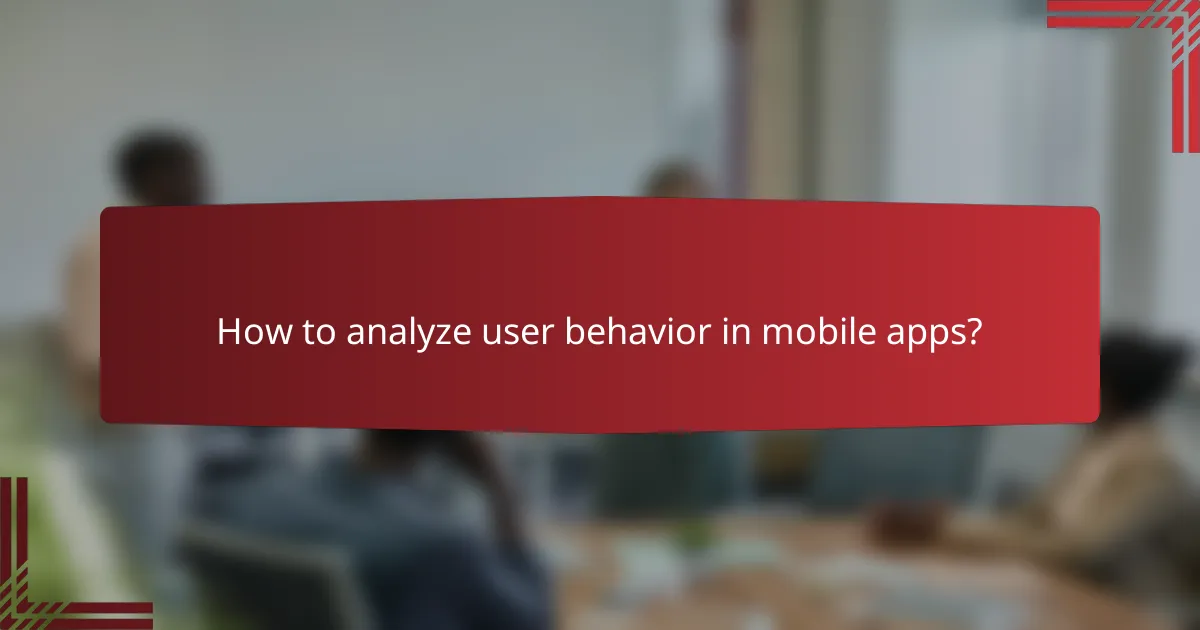
How to analyze user behavior in mobile apps?
To analyze user behavior in mobile apps, utilize tools like Google Analytics to track interactions, engagement, and conversion rates. Understanding how users navigate and engage with your app helps optimize user experience and improve retention.
Use funnel analysis for conversion tracking
Funnel analysis allows you to visualize the steps users take from initial engagement to conversion. By mapping out each stage of the user journey, you can identify where users drop off and optimize those points to increase conversion rates.
For effective funnel analysis, define key conversion goals, such as completing a purchase or signing up for a newsletter. Monitor metrics like drop-off rates at each stage to pinpoint issues. For example, if 30% of users abandon the app after adding items to their cart, consider simplifying the checkout process.
Implement cohort analysis for user segmentation
Cohort analysis segments users based on shared characteristics or behaviors over time, allowing for targeted insights. By grouping users who started using the app during the same period or who completed similar actions, you can assess how different segments engage with your app.
To implement cohort analysis, select criteria such as acquisition date or feature usage. Analyze retention rates and engagement metrics for each cohort to identify trends. For instance, if a cohort that received a specific in-app promotion shows higher retention, consider applying similar strategies to other segments.
![]()
What are the best practices for mobile app tracking?
Best practices for mobile app tracking involve setting clear objectives, maintaining updated tracking configurations, and thoroughly testing implementations. These steps ensure accurate data collection and meaningful insights into user engagement and app performance.
Define clear goals and KPIs
Establishing clear goals and key performance indicators (KPIs) is crucial for effective mobile app tracking. Goals might include increasing user retention, boosting in-app purchases, or enhancing user engagement metrics.
Once goals are set, identify specific KPIs that align with these objectives, such as daily active users, session length, or conversion rates. This clarity helps in measuring success and making informed decisions based on data.
Regularly update tracking configurations
Regular updates to tracking configurations are essential to adapt to changes in app features or user behavior. As your app evolves, ensure that your tracking setup reflects new functionalities and metrics that matter.
Consider scheduling quarterly reviews of your tracking configurations. This practice helps identify any gaps in data collection and ensures that you capture relevant insights consistently.
Test tracking implementations thoroughly
Thorough testing of tracking implementations is vital to ensure data accuracy. Before launching new features or updates, conduct tests to verify that tracking events are firing correctly and data is being recorded as intended.
Utilize tools like Google Tag Manager to facilitate testing. Implement a checklist for tracking events, including verifying event triggers, checking data layer variables, and ensuring that data flows to your analytics platform without issues.

How to optimize mobile app performance using insights?
To optimize mobile app performance, leverage analytics to identify user behavior patterns and engagement metrics. This data helps pinpoint areas for improvement, enhancing overall user satisfaction and retention.
Identify and fix user drop-off points
Understanding where users abandon your app is crucial for performance optimization. Use analytics tools to track user flows and identify specific screens or actions where drop-offs occur. Common drop-off points include registration forms, payment processes, or content loading times.
Once identified, investigate the reasons behind these drop-offs. For instance, if users leave during a lengthy registration process, consider simplifying the form or offering social login options. Regularly test and iterate on these changes to see what effectively reduces abandonment rates.
Enhance user experience based on feedback
User feedback is a valuable resource for improving app performance. Collect insights through in-app surveys, reviews, or usability testing to understand user pain points and preferences. This direct feedback can guide your optimization efforts.
Act on the feedback by prioritizing changes that address the most common issues. For example, if users report slow loading times, optimize your app’s performance by reducing image sizes or improving server response times. Regularly updating the app based on user input fosters a better experience and encourages user loyalty.
![]()
What tools complement Google Analytics for mobile tracking?
Several tools enhance Google Analytics for mobile tracking by providing deeper insights into user behavior, engagement metrics, and product analytics. Integrating these tools can help you gain a comprehensive understanding of your app’s performance and user interactions.
Firebase Analytics for deeper insights
Firebase Analytics is a powerful tool that integrates seamlessly with Google Analytics, offering advanced tracking capabilities for mobile apps. It provides detailed insights into user demographics, behavior, and engagement, allowing you to tailor your marketing strategies effectively.
One of the key features of Firebase is its ability to track user actions in real-time, enabling you to see how users interact with your app immediately. This can help identify trends and areas for improvement, such as features that are underutilized or user drop-off points.
Mixpanel for advanced user engagement metrics
Mixpanel specializes in tracking user engagement metrics, making it an excellent complement to Google Analytics. It allows you to analyze user actions and behaviors in detail, providing insights into how users navigate through your app and which features they value most.
With Mixpanel, you can create funnels to visualize user journeys and identify where users drop off. This helps in optimizing the user experience and increasing retention rates. Additionally, Mixpanel’s cohort analysis can segment users based on their behavior, enabling targeted marketing efforts.
Amplitude for product analytics
Amplitude focuses on product analytics, offering insights that help you understand how users interact with your app’s features. It provides tools for tracking user journeys and analyzing the impact of product changes on user behavior.
Amplitude’s behavioral cohorting allows you to group users based on their actions, which can inform product development and marketing strategies. By understanding which features drive engagement and retention, you can prioritize updates and enhancements that align with user needs.
![]()
What are the challenges of mobile app tracking?
Mobile app tracking faces several challenges, including data privacy compliance, user engagement measurement, and performance insights. These challenges can complicate the collection and analysis of user data, impacting the effectiveness of marketing strategies and app improvements.
Data privacy regulations compliance
Compliance with data privacy regulations is a significant challenge for mobile app tracking. Laws such as the General Data Protection Regulation (GDPR) in Europe and the California Consumer Privacy Act (CCPA) in the United States impose strict guidelines on how user data can be collected, stored, and used.
To ensure compliance, app developers must implement clear consent mechanisms, allowing users to opt-in for data tracking. Additionally, they should provide transparent privacy policies that outline data usage, retention periods, and user rights. Regular audits and updates to privacy practices are essential to stay aligned with evolving regulations.
Failing to comply can lead to hefty fines and damage to brand reputation. Therefore, it is crucial to integrate privacy-by-design principles in the app development process and to stay informed about local regulations that may affect user data handling.

