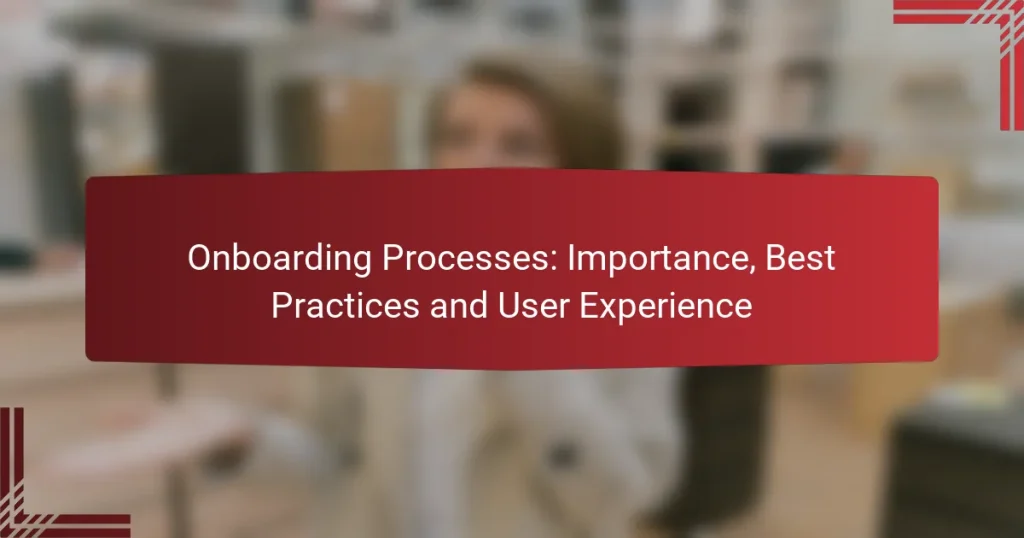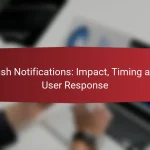Onboarding is a vital process for businesses, as it lays the groundwork for user engagement and fosters long-term loyalty. By implementing effective onboarding practices, companies can ensure that users quickly grasp the product’s value, leading to improved retention and satisfaction.

Why is onboarding important for businesses?
Onboarding is crucial for businesses as it sets the foundation for user engagement and long-term loyalty. A well-structured onboarding process helps users understand the product, leading to better retention and satisfaction rates.
Enhances user retention
Effective onboarding enhances user retention by helping customers quickly grasp how to use a product or service. When users feel confident and knowledgeable, they are less likely to abandon the platform early. Studies suggest that a strong onboarding experience can improve retention rates by significant margins.
To enhance retention, businesses should focus on clear instructions, engaging tutorials, and regular check-ins. For example, incorporating interactive elements like quizzes or progress tracking can keep users motivated and invested in their journey.
Increases customer satisfaction
Onboarding increases customer satisfaction by ensuring users feel supported from the start. A seamless introduction to a product can lead to positive experiences, which in turn fosters loyalty. Customers who understand how to utilize a service effectively are more likely to report higher satisfaction levels.
To boost satisfaction, consider personalizing the onboarding experience based on user preferences or behaviors. Gathering feedback during the onboarding process can also help identify pain points and areas for improvement, ensuring that users feel heard and valued.
Reduces support costs
Implementing a comprehensive onboarding process can significantly reduce support costs by minimizing the number of inquiries and issues that arise post-launch. When users are well-informed, they require less assistance, allowing support teams to focus on more complex problems.
To achieve this, provide clear documentation, FAQs, and self-service resources during onboarding. Regularly updating these materials based on common user questions can further decrease the need for direct support, ultimately saving time and resources.
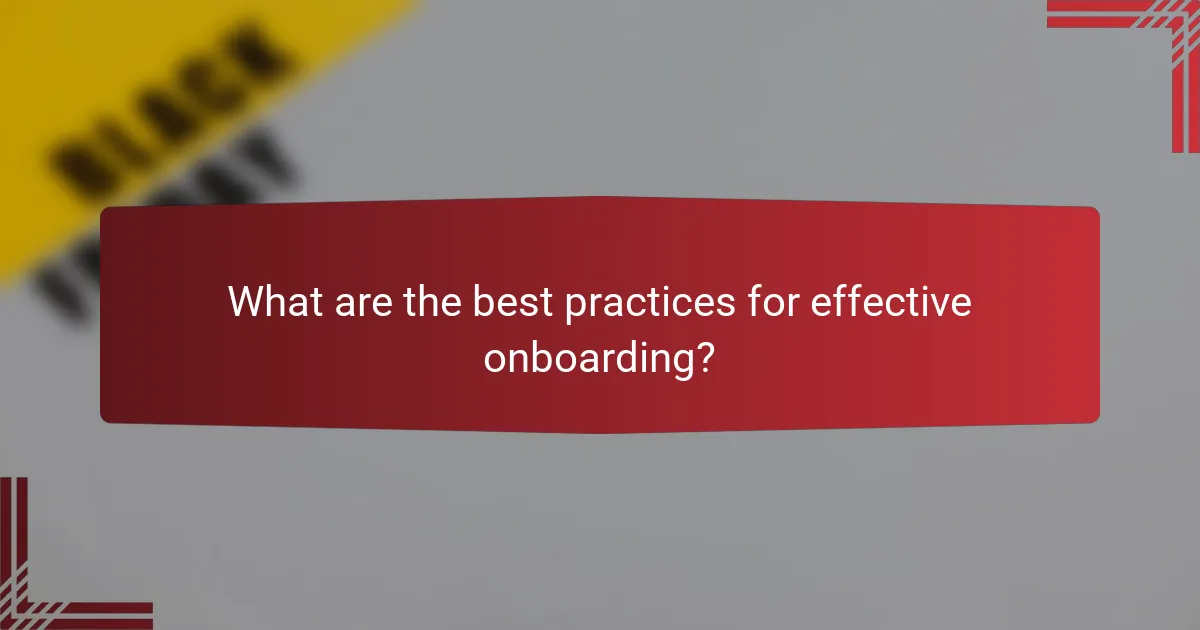
What are the best practices for effective onboarding?
Effective onboarding practices focus on creating a smooth transition for users, ensuring they understand the product and its benefits quickly. Key strategies include personalization, clear communication of value, and progressive disclosure of features to enhance user engagement and retention.
Personalized user experiences
Personalization in onboarding tailors the experience to individual user needs and preferences. This can involve customizing content based on user demographics, behavior, or stated goals, making the onboarding process more relevant and engaging.
For instance, a fitness app might ask users about their fitness goals and then present tailored workout plans. This approach not only improves user satisfaction but also increases the likelihood of continued usage.
Clear communication of value
Clearly communicating the value of a product during onboarding is crucial for user retention. Users should quickly understand how the product solves their problems or enhances their lives, which can be achieved through concise messaging and visual aids.
Consider using bullet points or short videos to highlight key features and benefits. For example, a financial app might showcase how users can save money or track expenses effectively, reinforcing the app’s value proposition right from the start.
Progressive disclosure of features
Progressive disclosure involves introducing features gradually rather than overwhelming users with information at once. This method allows users to learn at their own pace, enhancing their understanding and comfort with the product.
For example, a software tool might start by showcasing its core functionalities before gradually revealing advanced features as users become more familiar with the interface. This strategy helps prevent cognitive overload and encourages deeper exploration of the product over time.
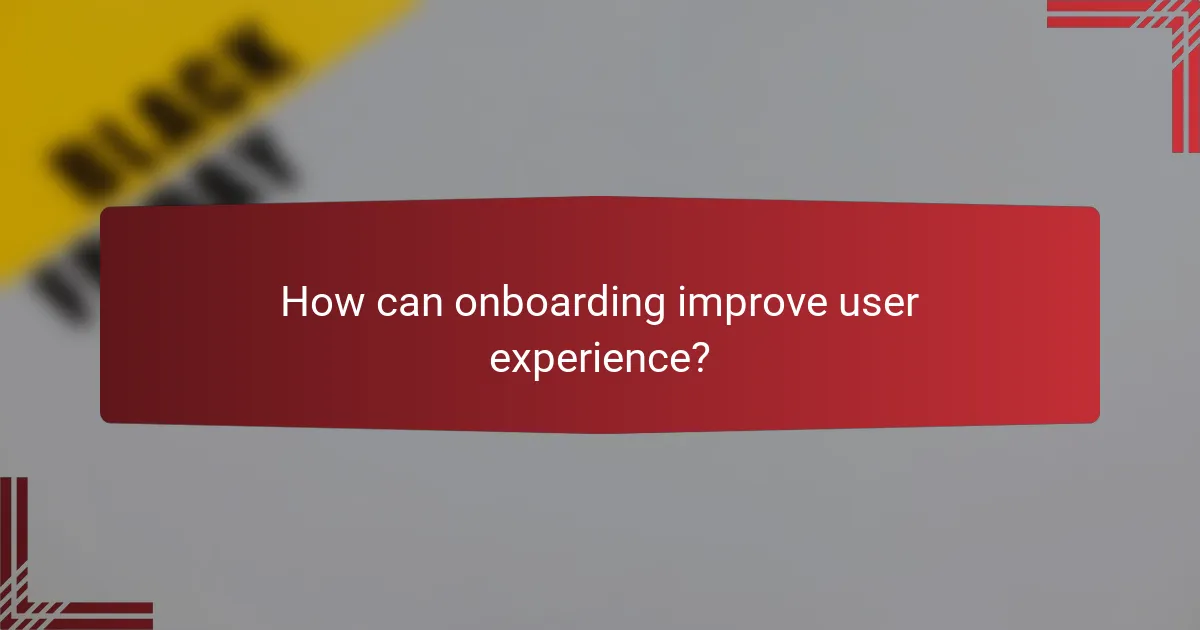
How can onboarding improve user experience?
Onboarding enhances user experience by guiding new users through a product’s features and functionalities, ensuring they feel comfortable and confident. A well-structured onboarding process can reduce confusion, increase engagement, and ultimately lead to higher retention rates.
Streamlined navigation
Streamlined navigation simplifies the user journey, allowing users to find what they need quickly and efficiently. This can be achieved by minimizing the number of clicks required to access key features and providing clear pathways through the interface.
Consider using a logical layout with intuitive labels and a consistent design. For example, grouping related features together can help users navigate without feeling overwhelmed. Regularly testing navigation with real users can reveal pain points and areas for improvement.
Interactive tutorials
Interactive tutorials engage users by allowing them to learn through hands-on experience rather than passive reading. These tutorials can take various forms, such as guided walkthroughs, tooltips, or even gamified elements that reward users for completing tasks.
To create effective interactive tutorials, focus on clarity and brevity. Aim for tutorials that take just a few minutes to complete, ensuring they cover essential features without overwhelming the user. Incorporating checkpoints can help reinforce learning and maintain user interest.
Feedback mechanisms
Feedback mechanisms are vital for understanding user experiences and improving onboarding processes. By collecting user feedback through surveys, ratings, or direct comments, you can gain insights into what works and what doesn’t.
Implementing a simple feedback form at the end of the onboarding process can provide valuable data. Additionally, consider using analytics tools to track user behavior during onboarding. This information can help identify drop-off points and areas needing enhancement, allowing for continuous improvement of the onboarding experience.
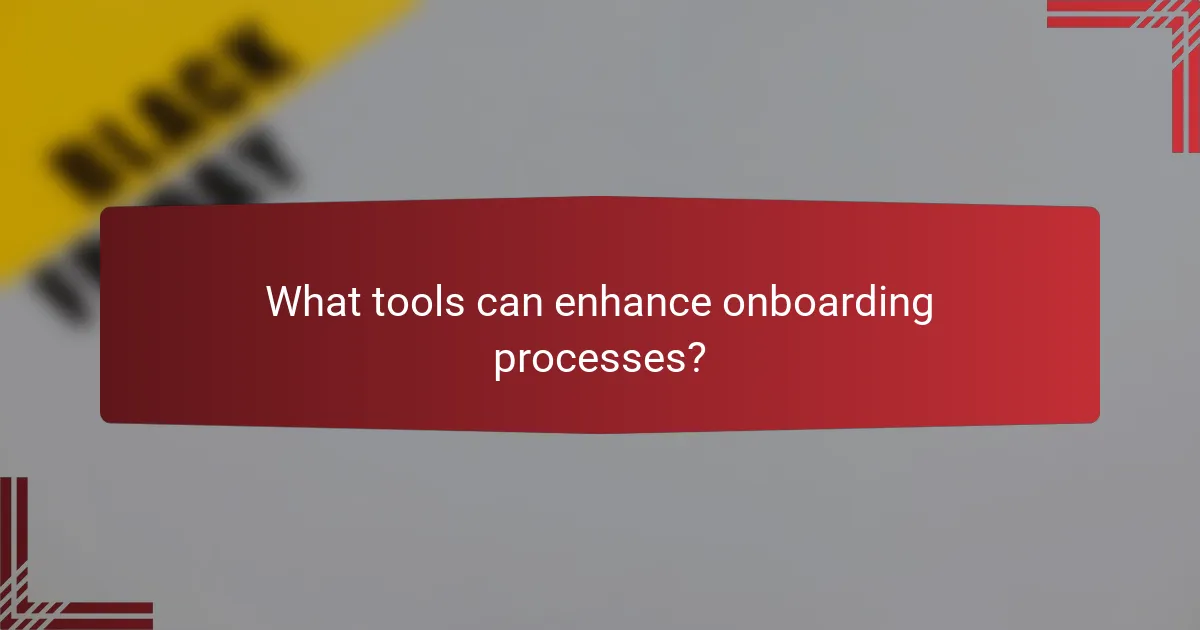
What tools can enhance onboarding processes?
Several tools can significantly improve onboarding processes by streamlining user experiences and providing valuable insights. These tools help in guiding new users, offering support, and ensuring that they understand how to utilize a product effectively.
WalkMe
WalkMe is a digital adoption platform that provides interactive guidance for users as they navigate through applications. It offers step-by-step walkthroughs, tooltips, and pop-ups to help users understand features and complete tasks efficiently.
When implementing WalkMe, consider customizing the guidance to match your users’ needs. This can enhance engagement and reduce the learning curve. However, be cautious of overwhelming users with too many prompts at once.
Intercom
Intercom is a customer messaging platform that facilitates communication between businesses and users. It allows for onboarding messages, in-app chat, and targeted emails to guide users through their initial experience.
Using Intercom effectively involves segmenting users based on their behavior and tailoring messages accordingly. This personalized approach can lead to higher user satisfaction and retention rates. Avoid generic messages that may not resonate with specific user groups.
Appcues
Appcues enables businesses to create custom onboarding experiences without needing extensive coding knowledge. It allows for the design of user flows, modals, and tooltips that can be easily integrated into existing applications.
To maximize the effectiveness of Appcues, focus on creating clear and concise onboarding flows that guide users through essential features. Regularly analyze user feedback and engagement metrics to refine the onboarding process. Be wary of lengthy tutorials that may deter users from fully engaging with the product.
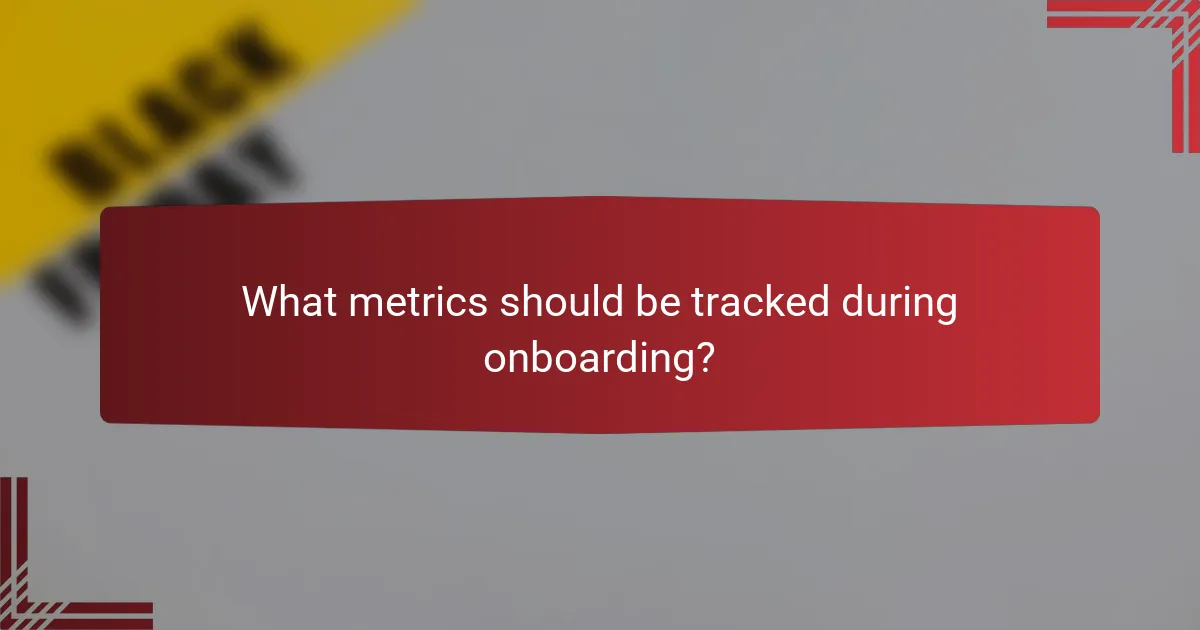
What metrics should be tracked during onboarding?
Tracking key metrics during onboarding is essential for understanding user experience and improving retention. Focus on user engagement rates, time to first value, and drop-off rates to gauge the effectiveness of your onboarding process.
User engagement rates
User engagement rates measure how actively new users interact with your product during onboarding. High engagement indicates that users find value and are likely to continue using the product. Consider tracking metrics such as daily active users (DAU) and session duration to assess engagement levels.
To improve user engagement, implement interactive elements like tutorials or gamified experiences. Regularly analyze engagement data to identify patterns and make adjustments to your onboarding process as needed.
Time to first value
Time to first value (TTFV) refers to the duration it takes for a new user to achieve their first meaningful outcome with your product. A shorter TTFV typically correlates with higher user satisfaction and retention. Aim for TTFV in the range of minutes to a few hours, depending on your product type.
To optimize TTFV, streamline onboarding steps and provide clear guidance on key features. Use tools like progress tracking to help users visualize their journey toward achieving value quickly.
Drop-off rates
Drop-off rates indicate the percentage of users who abandon the onboarding process before completion. High drop-off rates can signal issues with the onboarding experience, such as confusing instructions or lack of engagement. Monitor drop-off at each step of the onboarding funnel to identify critical points where users disengage.
To reduce drop-off rates, regularly solicit user feedback and conduct usability testing. Implementing A/B testing can also help you determine which onboarding strategies are most effective in keeping users engaged.
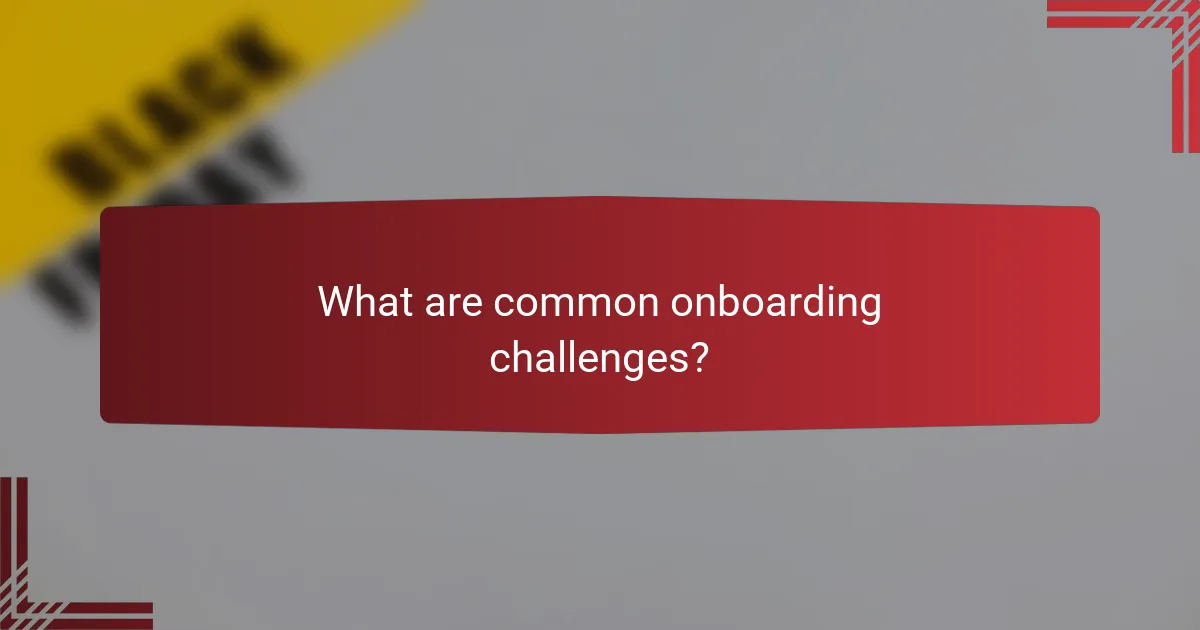
What are common onboarding challenges?
Onboarding challenges often hinder the effectiveness of integrating new users into a system or service. Key issues include information overload, lack of user motivation, and technical problems that can disrupt the onboarding experience.
Information overload
Information overload occurs when new users are presented with too much information at once, making it difficult for them to absorb and retain key concepts. This can lead to confusion and frustration, ultimately resulting in disengagement from the onboarding process.
To mitigate this challenge, consider breaking down information into manageable chunks. Use progressive disclosure techniques, where users are guided through essential features first, with additional details available as needed. For instance, a software application might introduce core functionalities before allowing access to advanced settings.
Lack of user motivation
A lack of motivation can significantly impact a user’s willingness to engage with the onboarding process. If users do not see immediate value or relevance in what they are learning, they may abandon the onboarding experience altogether.
To enhance motivation, clearly communicate the benefits of completing the onboarding process. Incorporate gamification elements, such as rewards or progress tracking, to encourage users to stay engaged. For example, a mobile app could offer badges for completing onboarding tasks, making the experience more rewarding.
Technical issues
Technical issues can create significant barriers during onboarding, leading to user frustration and abandonment. Common problems include slow loading times, bugs, or compatibility issues with devices or browsers.
To address these challenges, conduct thorough testing before launching the onboarding process. Ensure that the system is optimized for various devices and platforms. Additionally, provide users with clear troubleshooting steps or support options to resolve any technical difficulties they may encounter.